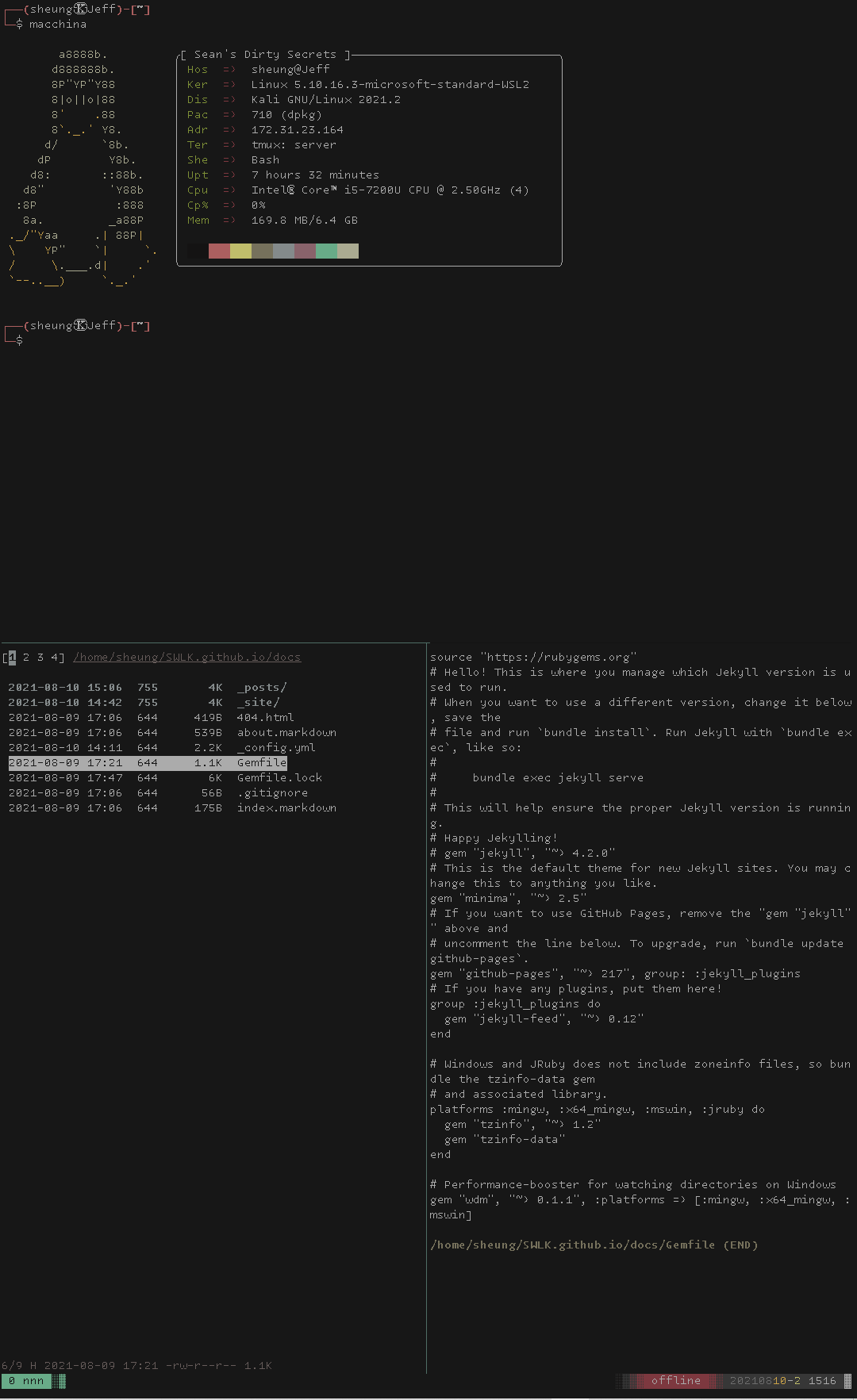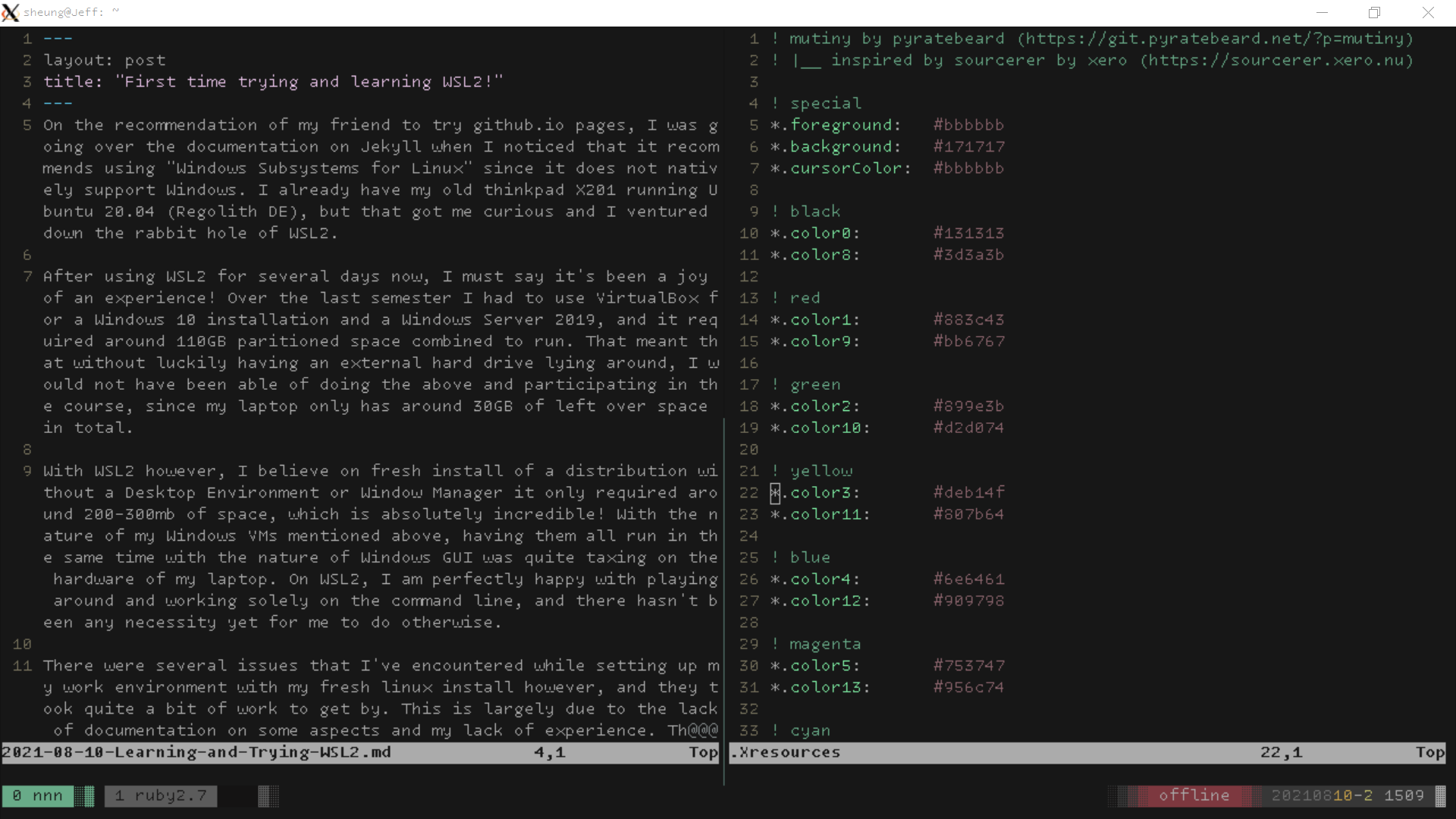First time trying and learning WSL2!
On the recommendation of my friend to try github.io pages, I was going over the documentation on Jekyll when I noticed that it recommends using “Windows Subsystems for Linux” since it does not natively support Windows. I already have my old thinkpad X201 running Ubuntu 20.04 (Regolith DE), but that got me curious and I ventured down the rabbit hole of WSL2.
After using WSL2 for several days now, I must say it’s been a joy of an experience! Over the last semester I had to use VirtualBox for a Windows 10 installation and a Windows Server 2019 for my networking course, and it required around 110GB paritioned space combined to run. That meant that without luckily having an external hard drive lying around, I would not have been able of doing the above and participating in the course, since my laptop only has around 30GB of left over space in total.
With WSL2 however, I believe on fresh install of a distribution without a Desktop Environment or Window Manager it only required around 200-300mb of space, which is absolutely incredible! With the nature of my Windows VMs mentioned above, having them all run in the same time with the nature of Windows GUI was quite taxing on the hardware of my laptop. On WSL2, I am perfectly happy with playing around and working solely on the command line, and there hasn’t been any necessity yet for me to do otherwise.
There were several issues that I’ve encountered while setting up my work environment with my fresh linux install however, and they took quite a bit of work to get by. This is largely due to the lack of documentation on some aspects and my lack of experience. The good news is that after some work all of the roadblocks were overcame and I’m happily working on my new customized work environment.